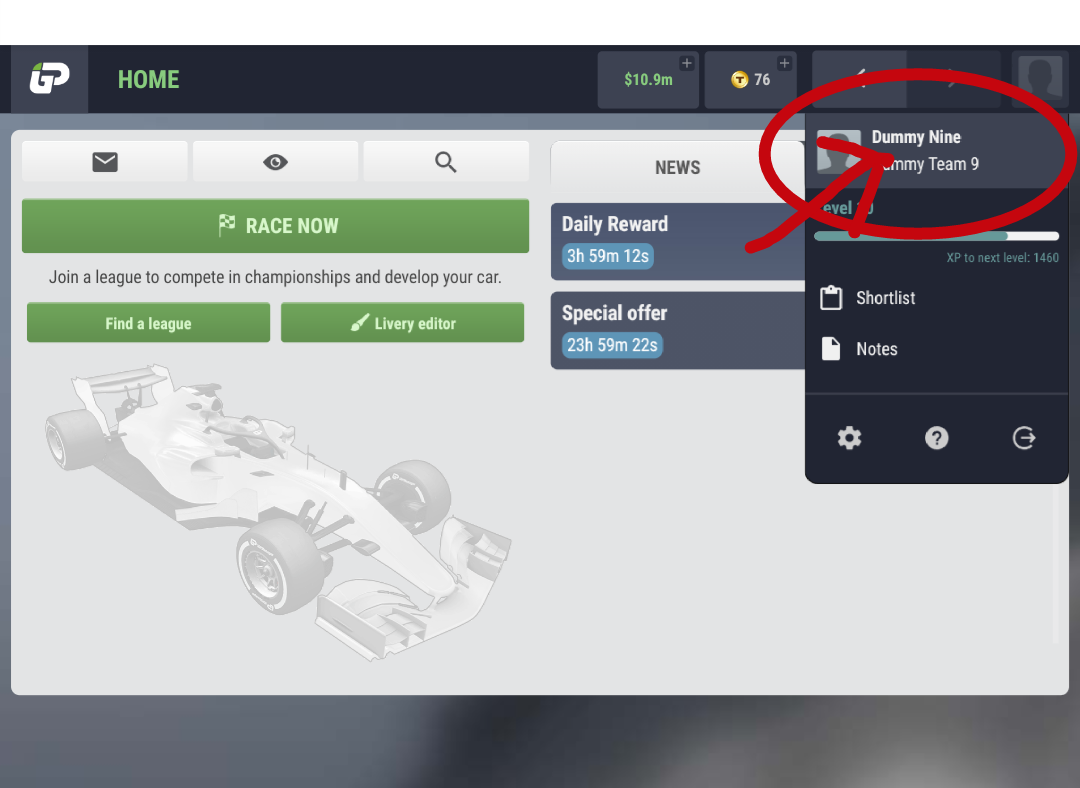john
Firstly in answer to CJ..No i dont want my account deleted ( i love playing this game )..i just want be able to access all items in the game menu..Manager,Settings,Log out etc are missing from the menu..i play on ..desktop pc..windows 10 pro..64 bit OS.. And CJ..i PLAY on PC..never played on Tablet or Phone
if you are looking for manger, settings and things like that, they got moved in one the latest updates. you can now find them in the top right of your screen by clicking on your profile picture. that will then give you the things that you are saying you are missing