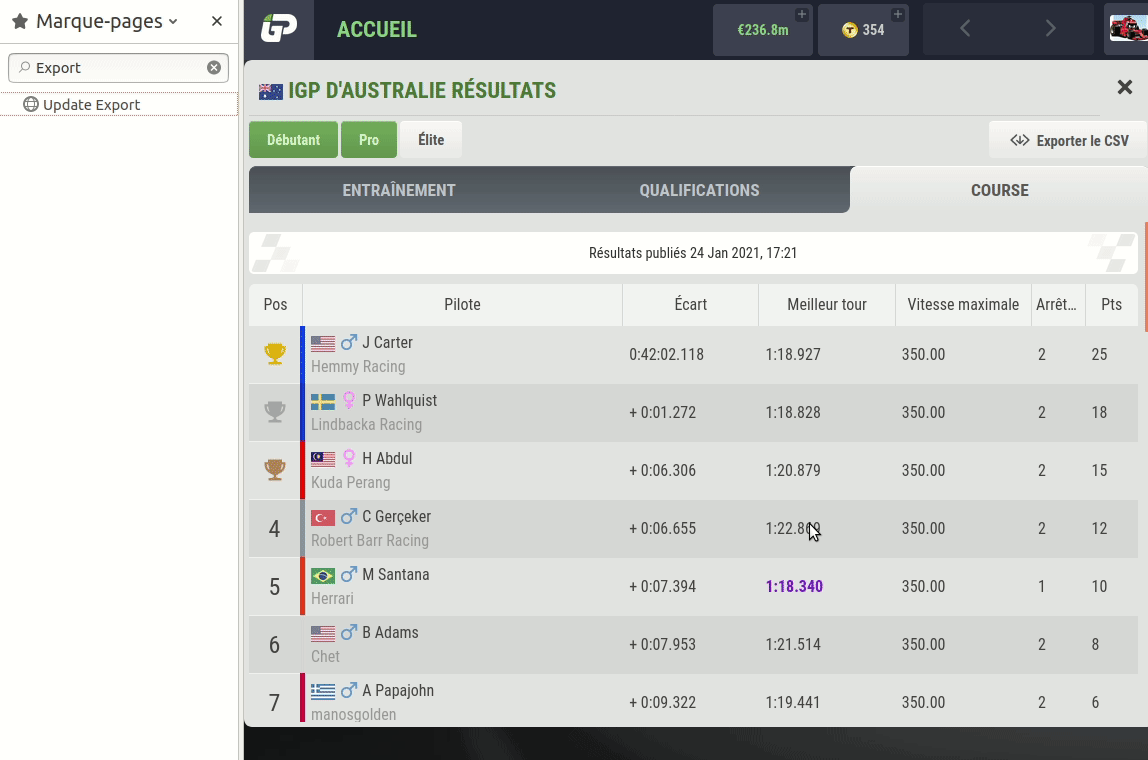What did you try to do?
Export csv in order to import in another system.
What happened instead?
The export was successful but It shows the driver and team name concatenated as one column.
Did the problem happen while using wi-fi, mobile data, or both?
Both
Did the bug happen in the app, on PC, or both?
PC
What operating system is your PC?
Mac OS
Which browser did you experience the problem in?
Brave (chromium-based)
Can the bug be reproduced?
The bug can be reproduced on mobile and pc.
Additional comments:
As an improvement, can you also add the manager's name? Thanks!